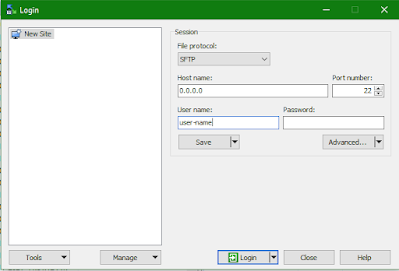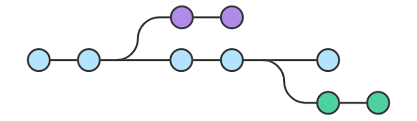Our senses do not tell us much about ultimate reality. For Plato, mathematics is the paradigm of knowledge, since it is done through intellectual reasoning independent of the apparent world around us, and tells us eternal unchanging truths. In The Republic Plato says that the soul has three parts, corresponding to reason, emotion, and desire. He also thinks that the soul (or at least part of it) is immortal, and can be reincarnated. Plato thinks that only those who understand the nature of goodness are fit to rule in society. Most people do not understand goodness. The rulers should try to maximize the happiness of society, by imposing strict censorship of ideas and of artistic expression. He saw no connection between happiness and individual liberty. He wants to show that there is absolute truth, and absolute right and wrong, and that human beings are not the measure of all things.
Plato | A Greek Philosopher
Our senses do not tell us much about ultimate reality. For Plato, mathematics is the paradigm of knowledge, since it is done through intellectual reasoning independent of the apparent world around us, and tells us eternal unchanging truths. In The Republic Plato says that the soul has three parts, corresponding to reason, emotion, and desire. He also thinks that the soul (or at least part of it) is immortal, and can be reincarnated. Plato thinks that only those who understand the nature of goodness are fit to rule in society. Most people do not understand goodness. The rulers should try to maximize the happiness of society, by imposing strict censorship of ideas and of artistic expression. He saw no connection between happiness and individual liberty. He wants to show that there is absolute truth, and absolute right and wrong, and that human beings are not the measure of all things.
Check and replace the attribute value using JS
We can use JQuery to find the element and then we can replace the attribute value of an HTML element. Below is a JS code snippet to find and replace an attribute value.
$this.next().attr('aria-expanded', function(index, attr){
return attr == 'false' ? 'true' : 'false';
});
Login into WinSCP using ssh key
Please follow the below steps to configure your WinSCP session using ssh(Secure Shell) key.
Create a new session in WinSCP. Select File Protocol and put Host name(IP address) and your ssh User name. Don't put anything in the Password field. Below is a screenshot for reference.
In the Private key file area, click on the browse option and select your .ppk (private key) file. WinSCP accepts only ssh keys generated via Putty but if you generated your key using OpenSSH don't worry WinScp will automatically convert your file in the required format after showing you a warning message.
For more, you could refer following documents
1. https://winscp.net/eng/docs/guide_public_key#winscp
2. https://docs.oracle.com/cd/E19509-01/820-3503/ggbgc/index.html
Bundle is NOT whitelisted in AEM
While using the loginAdministrative() method of SlingRepository class you might see an error "Bundle is not whitelisted". To get this method work we have to whitelist the bundle in OSGi configuration "Apache Sling Login Admin Whitelist" this helps us to defines which bundles can use SlingRepository.loginAdministrative().
Below is the code snippet of creating session using loginAdministartive method.
@Reference
private SlingRepository repository
Session session = repository.loginAdministrative(null);How to get list of components in AEM?
SELECT * FROM [cq:Component] AS s WHERE [componentGroup] IS NOT NULL AND ISDESCENDANTNODE([/apps/aem-sample-project/components])
 |
| AEM Query Tool |
Failed to read artifact descriptor | Maven
Problem
Failed to read artifact descriptor for com.adobe.acs:acs-aem-commons-bundle:jar:3.17.2: could not find artifact com.adobe.acs:acs-aem-commons:pom:3.17.2 in central (https://repo.maven.apache.org/maven2)
Resolution
In case you are seeing this error while building the code using Maven then please try to run the maven command with -Padobe-public or setting ssl=true. Below are the sample command lines.
mvn -PautoInstallPackage -Padobe-public clean install
mvn clean install -P autoInstallPackage -Dmaven.wagon.http.ssl.insecure=true -Dmaven.wagon.http.ssl.allowall=true
Hide and show AEM component using authoring
Hi Friends, today in this article we are going to see an example of how we can hide and show the content of the AEM component using authoring.
First of all, we will add an isHide checkbox field in the component dialog so that an author can set it based on the requirement. Below is the code node structure of isHide node in the component dialog.
{
jcr:primaryType: "nt:unstructured",
uncheckedValue: "false",
name: "./ishide",
text: "Hide content",
value: "true",
sling:resourceType: "granite/ui/components/coral/foundation/form/checkbox",
fieldDescription: "Hide the content of this component on page."
}
Since we have completed the dialog part now move to the component HTL page where we will manage the rendition.
<sly data-sly-use.objectJorvee="com.jorvee.aem.models.sample.custom.HideShow"></sly> <sly data-sly-test="${!objectJorvee.isHide}"> <div>rashidjorvee</div> <p>Some content here</p> </sly
Once you will check the isHide option then after it will be difficult to find the component on the page, hence add the below line of code in the HTL file so that it will show a copy text to configure the component always in edit mode.
<div data-sly-test="${(wcmmode.edit)}" style="text-align: center; padding: 20px 0; width: 100%; text-decoration: underline; color: #00a8e1;" data-sly-unwrap="${wcmmode.disabled}">Configure your AEM component </div>
JSP Implicit Objects
The JSP expression language defines a set of implicit objects, that are available with all JSP pages. Below are some JSP implicit objects and their description:
- pageContext: The context for the JSP page. Provides access to various objects including:
- servletContext: The context for the JSP page’s servlet and any web components contained in the same application. See Accessing the Web Context.
- session: The session object for the client. See Maintaining Client State.
- request: The request triggering the execution of the JSP page. See Getting Information from Requests.
- response: The response returned by the JSP page. See Constructing Responses.
- param: Maps a request parameter name to a single value
- paramValues: Maps a request parameter name to an array of values
- header: Maps a request header name to a single value
- headerValues: Maps a request header name to an array of values
- cookie:Maps a cookie name to a single cookie
- initParam: Maps a context initialization parameter name to a single value
Finally, there are objects that allow access to the various scoped variables described in Using Scope Objects.
- pageScope: Maps page-scoped variable names to their values
- requestScope: Maps request-scoped variable names to their values
- sessionScope: Maps session-scoped variable names to their values
- applicationScope: Maps application-scoped variable names to their values
JSP 2.1 provides two EL resolvers to handle expressions that reference these objects: ImplicitObjectELResolver and ScopedAttributeELResolver.
A variable that matches one of the implicit objects is evaluated by ImplicitObjectResolver, which returns the implicit object. This resolver only handles expressions with a base of null. What this means for the following expression is that the ImplicitObjectResolver resolves the sessionScope implicit object only. Once the implicit object is found, the MapELResolver instance resolves the profile attribute because the profile object represents a map.
${sessionScope.profile}
ScopedAttributeELResolver evaluates a single object that is stored in scope. Like ImplicitObjectELResolver, it also only evaluates expressions with a base of null. This resolver essentially looks for an object in all of the scopes until it finds it, according to the behavior of PageContext.findAttribute(String). For example, when evaluating the expression ${product}, the resolver will look for product in the page, request, session, and application scopes and will return its value. If product is not found, null is returned.
When an expression references one of the implicit objects by name, the appropriate object is returned instead of the corresponding attribute. For example, ${pageContext} returns the PageContext object, even if there is an existing pageContext attribute containing some other value.
What is ARIA attribute?
It supplements HTML so that interactions and widgets commonly used in applications can be passed to assistive technologies when there is not otherwise a mechanism. For example, ARIA enables accessible navigation landmarks in HTML4, JavaScript widgets, form hints and error messages, live content updates, and more. ARIA was invented after HTML4, so does not validate in HTML4 or its XHTML variants.
What ARIA attributes to use on HTML elements?
aria-label: aria-label is used to add a label with any input field or CTA that will be identified by screen reader devices. This is helpful when we have any such form field that doesn't have a label and we are using a placeholder to describe the field. e.g. aria-label="Submit the application form"
Hope this ARIA article helps you to apply accessibility to your website and makes your site or portal accessible for all users.
ARIA References
How to start AEM with Dynamic Media
Dynamic media work as a run-mode in AEM and default it is disabled in AEM. When we start AEM using command we need to add "-r dynamicmedia_scene7" in the command line to start the AEM with dynamic media.
We could also set this run-mode in start file along with other run-modes separated by comma(,).
set CQ_RUNMODE=author,dynamicmedia_scene7
References
Can we change the production release time set in cloud manager?
Yes, we can change the production release or scheduled release time in the cloud manager pipeline. At the step of schedule production deployment, we will see the option to Change the schedule, from there we can reschedule the deployment time.
 |
| Schedule Production Deployment Step in Adobe Cloud Manager |
Note: we will try to change or schedule the production release within 2 hours then this option will not allow you to do so and an error message populates "Please make sure the selected date and time is between 2 and 72 hours in the future". In that case, use the Schedule production deployment release now option and proceed with deployment.
Java SDK 11 required to run AEM as Cloud Service
We need Java 11 SDK to work on AEM as CS. If you try to run on a lower version of Java SDK then it will throw an error. below is the error which you will get when you try to run the AEM as a cloud service jar using Java 1.8
E:\aem-sdk>java -jar aem-sdk-quickstart-author-p4502.jarLoading quickstart properties: default
Loading quickstart properties: instance
java.lang.Exception: Quickstart requires a Java Specification 11 VM, but your VM (Java HotSpot(TM) 64-Bit Server VM / Oracle Corporation) reports java.specification.version=1.8
at com.adobe.granite.quickstart.base.impl.Main.checkEnvironment(Main.java:1046)
at com.adobe.granite.quickstart.base.impl.Main.<init>(Main.java:646)
at com.adobe.granite.quickstart.base.impl.Main.main(Main.java:981)
Quickstart: aborting
Manage multiple git accounts in a machine
While working with multiple Bitbucket or GitLab accounts in a single machine but have a different user name and email, then we can set the local users for a specific repository using the below git commands. By default, Git picks the global user and email that is created in the .gitconfig file. This will help you to check-in the code with the correct user name and email.
Go to the directory path where you cloned the repo and open the GitBash. Run below commands one by one.
git config user.name "Git User1"
git config user.email git-account1@gitaccount.com
This failure was cached in the local repository and resolution is not reattempted until the update interval of central has elapsed or updates are forced
To bypass this default restriction, you can do the following:
- add the -U flag to the maven install command, or
- configure your Maven clients’ settings.xml file with the following value <updatePolicy>always</updatePolicy>. Below is the sample settings.xml file.
<settings xmlns="https://maven.apache.org/SETTINGS/1.0.0" xmlns:xsi="https://www.w3.org/2001/XMLSchema-instance" xsi:schemaLocation="https://maven.apache.org/SETTINGS/1.0.0 https://maven.apache.org/xsd/settings-1.0.0.xsd"> <profiles> <!-- ====================================================== --> <!-- A D O B E P U B L I C P R O F I L E --> <!-- ====================================================== --> <profile> <id>adobe-public</id> <activation> <activeByDefault>true</activeByDefault> </activation> <properties> <releaseRepository-Id>adobe-public-releases</releaseRepository-Id> <releaseRepository-Name>Adobe Public Releases</releaseRepository-Name> <releaseRepository-URL>https://repo.adobe.com/nexus/content/groups/public</releaseRepository-URL> </properties> <repositories> <repository> <id>adobe-public-releases</id> <name>Adobe Public Repository</name> <url>https://repo.adobe.com/nexus/content/groups/public</url> <releases> <enabled>true</enabled> <updatePolicy>never</updatePolicy> </releases> <snapshots> <enabled>false</enabled> </snapshots> </repository> </repositories> <pluginRepositories> <pluginRepository> <id>adobe-public-releases</id> <name>Adobe Public Repository</name> <url>https://repo.adobe.com/nexus/content/groups/public</url> <releases> <enabled>true</enabled> <updatePolicy>always</updatePolicy> </releases> <snapshots> <enabled>false</enabled> </snapshots> </pluginRepository> </pluginRepositories> </profile> </profiles> <activeProfiles> <activeProfile>adobe-public</activeProfile> </activeProfiles> </settings>
View the contrast ratio of a text element with Color Picker in Chrome developer tool
Chrome Color Picker
Google Chrome developer tool is very helpful to investigate and fix the contrast ratio on a web page using the color picker option of style. The Color Picker can help you make sure that the text meets recommended contrast ratio levels:1. Open the developer tool in the Chrome browser. (using option right click on page > inspect or pressing F12 button)
2. Click the Elements tab in developer tool.
3. In the DOM Tree, select the text element that you want to inspect.
4. In the Styles pane, click the color square next to the element's color value.
5. Check the Contrast Ratio section of the Color Picker. One checkmark means that the element meets the minimum recommendation. Two checkmarks mean that it meets the enhanced recommendation.
6. Click the Contrast Ratio section to see more information. A line appears in the visual picker at the top of the Color Picker. If the current color meets recommendations, then anything on the same side of the line also meets recommendations. If the current color does not meet recommendations, then anything on the same side also does not meet recommendations.
References:
What is the difference between first and second dose of COVID19 vaccine ?
There is no difference in the first and second dose, a person has to just ensure while taking the second dose that the manufacturer and vaccine are the same as he/she taken in the first dose.

Side effect of Covid19 vaccine
There are few temporary side effects of Covid19 vaccines. Below are the reported reactions to the Covid19 vaccines:
- Injection site discomfort, such as pain, swelling, redness, or bruising
- Muscle pain
- Joint pain
- Headache
- Fatigue
- Chills
- Fever
- Lymph node swelling
If you experience any such side effects, please dont take any medicine and contact nearby hospital for prescription.
References
National Institute of Foundry and Forge Technology at Ranchi
National Institute of Foundry and Forge Technology at Ranchi was set up in collaboration with UNDP-UNESCO (United Nation Development Program-United Nation Economic Social and Cultural Organisation). Both organizations UNDP and UNESCO are a body of the United Nations.
Established
The government of India established NIFFT at Ranchi in the year 1996 in collaboration with UNDP.
Collaboration
National Institute of Foundry and Forge Technology was set up in collaboration with UNDP-UNESCO.
Department
NIFFT has currently five departments.
- Department of Applied Science and Humanities,
- Foundry Technology,
- Forge Technology,
- Manufacturing Engineering and
- Materials and Metallurgical Engineering
Which party raised slogan "Jharkhand Abua daku Diko Senoa"?
Jharkhand Party raised the slogan "Jharkhand Abua daku Diko Senoa" which means "Jharkhand is ours, the dacoit Diko shall have to quit" during general election 1952. In the 1952 general election, Jharkhand party emerged as the second largest party in the Bihar assembly.
Which party raised slogan "Jharkhand Abua daku Diko Senoa"?
Jharkhand Party raised the slogan "Jharkhand Abua daku Diko Senoa" which means "Jharkhand is ours, the dacoit Diko shall have to quit" during general election 1952. In the 1952 general election, Jharkhand party emerged as the second largest party in the Bihar assembly.
Resolve code merge conflicts
In this blog post, we are going to learn to resolve the conflicts with merge requests or pull requests in Git codebase.
Let's assume we have two branches and trying to merging code from develop branch to master branch. Git merge conflicts | Atlassian
Source branch: develop
Destination branch: master
Step1: Open Git bash and check out the latest source branch code in local directory. e.g. git checkout develop This Git command will pull the latest code from develop branch in the local repo and this will change the current working branch to develop in Git Bash.
Step2: Now we need to pull the code of the destination branch into the source branch. Hence in our case, we will run Git command git pull origin master. This command will pull the code from the destination and match it with the source. This will also show you a list of all the files where conflict needs to be resolve to successfully merge.
Example:
Auto-merging src/header.java
CONFLICT (content): Merge conflict in src/header.java
Automatic merge failed; fix conflicts and then commit the result.
Step3: Now open your developer IDE and look for above mentioned file [src/header.java], and see where the conflict is. IDE by default also gives some hint to accept the source changes or destination changes, you may just click on that option and keep and go only with one change. If you think that option is not sufficed your need and you have to manually make some changes in code then go ahead and make the required changes and save the changes.
Step4: Since we have fixed the code changes, now it is time to check-in the code into the source branch. To check-in the code uses the below commands in Git one by one.
git add <file name> or .(dot) if we wants to add all the files.
git commit -m "commit message"
git push origin develop
Step5: Now go to merge request and see, the conflicts will be get resolved. And now we could merge the code.
Reference:
Setup DynamoDB in local machine and use as SQL
Prerequisite
Install and Setup DynamoDB
2.1 Open a command prompt and run this command to download the docker image file for dynamo DB.The command needs to run docker pull amazon/dynamodb-local
2.2 To start the docker run the following command docker run -d 8000:8000 amazon/dynamodb-local
2.3 Check the status of docker using command >> docker ps
 |
| NoSQL benchmark for Amazon DynamoDB |
5. Now NoSQL benchmark is connected with dynamoDB. You can now run your SQL command and perform transactions.
Error occurred during initialization of VM, could not reserve enough space for object heap
When we try to run any Java application that required more heap memory or we have explicitly set the heap memory -Xmx. e.g. to set heap memory to 512 MB of RAM(Random Access Memory) size use, -Xmx512M
Solution:
There could be multiple ways to fix this issue.
1. Restart the Virtual Machine or system.
2. Set environment variable JAVA_OPTS=-Xms256M. To read more on the environment variable read here.
Brick-Hued Hills: A Palette of Nature's Beauty
A Painter's Canvas
Nature's Sculptors
Cultural and Ecological Significance
Visions of Tranquility
Preserving Natural Treasures
Unused assignments should be removed | Sonar
Noncompliant Code
i = a + b; // Noncompliant; calculation result not used before value is overwritteni = compute();
Compliant Solution
i = a + b;i += compute();
SQL query to update DynamoDB records
Syntax to run the update command
UPDATE <"TableName">
SET <column name> = <value>
WHERE <column name> = <value>
e.g.
UPDATE "user"
SET enabled='true'
WHERE id='dynamoDBUser'
Here SET clause is to set the value which you want to set, and WHERE clause is to identify the right row or data from the table.
Reference:
Can we have multiple doGet() or doPost() in a servlet?
No, it doesn't make sense to creating multiple doGet() or doPost() methods in a Servlet. The compiler will always execute the first one. It's better to write a different Servlet to handle the different requests.
One other way is the method overriding, we can override doGet() or doPost() in any of the methods viceversa. For more read Overriding Service, Get, and Post
Mangrove Tree
Mangrove trees are a group of salt-tolerant woody plants that thrive in coastal and estuarine environments. They possess unique adaptations, such as aerial roots and salt-filtering mechanisms, allowing them to survive in brackish waters and waterlogged soils. Mangroves play a vital role in the ecosystem by preventing coastal erosion, providing habitats for diverse marine life, sequestering carbon dioxide, and supporting coastal communities through fisheries and livelihood opportunities. Their conservation is crucial for the well-being of coastal ecosystems and the environment at large.
Types of Mangrove Trees in Different Regions
- Red Mangrove (Rhizophora spp.): Found in tropical and subtropical regions, red mangroves have distinctive prop roots that arch above the water, providing stability in muddy environments. They are prevalent in the Atlantic and Indo-Pacific regions.
- Black Mangrove (Avicennia spp.): Common in subtropical and tropical regions, black mangroves have pneumatophores, or aerial roots, which help them respire in waterlogged soils. They are found in the Americas, Africa, Asia, and Australia.
- White Mangrove (Laguncularia racemosa): White mangroves occur in the Americas, the Atlantic coast of Africa, and the Indo-Pacific region. They have salt-excreting glands on their leaves, enabling them to tolerate high salinity levels.
- Grey Mangrove (Avicennia marina): Grey mangroves are widespread in tropical and subtropical regions, including the coasts of Australia, Asia, Africa, and the Middle East. They have a dense network of pneumatophores to survive in waterlogged soils.
- Sonneratia spp.: These mangroves are found in the Indo-Pacific region and are characterized by their viviparous seeds that germinate on the parent tree before falling into the water to establish new colonies.
- Bruguiera spp.: Common in Southeast Asia and Oceania, Bruguiera mangroves have distinctive knee-like pneumatophores that emerge from the soil.
- Rhizophora mucronata: This species is native to South Asia and is known for its robust prop roots and salt-filtering capacity.
Each type of mangrove tree plays a unique role in its respective ecosystem, contributing to the overall health and sustainability of coastal environments around the world. Protecting and preserving mangrove habitats is crucial to ensuring the continued ecological benefits they provide and safeguarding the delicate balance of coastal ecosystems.
Features of Mangrove Trees
- Salt Tolerance: One of the most distinctive features of mangrove trees is their ability to thrive in saline and brackish water environments. They have specialized adaptations that allow them to filter out excess salt, enabling their survival in coastal areas and estuaries.
- Aerial Roots: Mangrove trees develop unique aerial roots known as pneumatophores, which protrude above the water level. These roots serve as a breathing mechanism, facilitating the exchange of gases in the oxygen-poor mud, where the trees grow.
- Propagules: Mangroves reproduce through propagules, which are seedlings that germinate while still attached to the parent tree. Once the propagules are mature, they drop into the water and are carried away by tides to establish new colonies in other areas.
- Tolerance to Waterlogged Soil: Mangrove trees have evolved to adapt to waterlogged soil conditions, which can be anaerobic and low in nutrients. Their roots are capable of filtering oxygen from the air to supply the underground parts, allowing them to thrive in waterlogged environments.
Importance of Mangrove Trees for the Environment
- Coastal Erosion Prevention: Mangrove forests act as natural barriers that protect coastlines from erosion, storm surges, and tidal waves. The dense network of roots stabilizes the soil, reducing the impact of strong waves and currents.
- Biodiversity and Habitat: Mangrove ecosystems provide a unique habitat for a diverse range of flora and fauna. They serve as nurseries for various marine species, including fish, crustaceans, and migratory birds, enhancing biodiversity in coastal areas.
- Carbon Sequestration: Mangrove trees are highly efficient at sequestering carbon dioxide from the atmosphere. They store significant amounts of carbon in their biomass and soil, making them crucial players in mitigating the effects of climate change.
- Water Quality Improvement: Mangroves act as natural water purifiers by filtering pollutants and excess nutrients from the water. They help maintain water quality and prevent pollution from reaching sensitive marine ecosystems.
- Soil Stabilization: The extensive root systems of mangrove trees prevent soil erosion and sediment deposition, helping maintain the health of estuarine and coastal ecosystems.
- Fisheries and Livelihoods: Mangroves support artisanal fisheries and provide livelihood opportunities for coastal communities. They serve as a source of food, medicine, and raw materials for local populations.
- Storm Protection: Mangrove forests serve as a buffer against storm surges and hurricanes, absorbing the impact of strong winds and reducing damage to coastal communities.
- Climate Change Resilience: The conservation and restoration of mangrove ecosystems contribute to climate change resilience, as they can act as natural buffers against the effects of rising sea levels and extreme weather events.
In conclusion, mangrove trees play a crucial role in coastal ecosystems, providing invaluable ecological services that benefit both the environment and local communities. Their unique adaptations and multifaceted contributions make them essential components of healthy and sustainable coastal environments worldwide. Protecting and preserving mangrove habitats is vital for safeguarding biodiversity, mitigating climate change, and ensuring the overall health of our planet's coastal regions.
working with enum in Java
enum Level { LOW("A"), MEDIUM("B"), HIGH("C"); public final String value; Level(String val){ value=val; } public String getValue() { return value; } } public class Main { public static void main(String[] args) { String myVar = Level.HIGH.getValue(); System.out.println(myVar); } }
 |
| Output |
Unchecked runtime.lastError: The message port closed before a response was received.
While working with any JS framework we may encounter the error Unchecked runtime.lastError: The message port closed before a response was received. on the console of Chrome browser but not on any other browser.
Cause of Issue:
This we may experience if we have an extension installed in the Chrome browser. That extension is triggering events and looking for some information from the web page.
Resolution:
Reference
Adobe Analytics - Virtual report suites
So, the purpose is to send the data to one report suite, which then is divided according to segments. And based on that segment we can control the access of Analytics data like what information should visible to a particular Analytics user.
Benefits of using Virtual report suites
- Simplify implementation by allowing you to use a single Report Suite ID (RSID) across all sites/domains. Having all data in a single report suite enables customer analytics as we move toward the next generation of Adobe Analytics.
- Business users in your organization always see only the data segments that are relevant to them.
- Improve security by allowing Admin users to control data access more easily and more granularly after implementation.
- Provide the ability to participate in Device Co-op
- People metric
- A single-customer view of data (in the future)
- The ability to create unlimited virtual report suites to segment out data
Reference:
Uncaught SyntaxError: Unexpected token const
const may already be written in your code which is not terminated. Please terminate that first using a semicolon(;) and then declare a const again.
OR
Use the same first const and for the second constant declaration simply write the constant name and assign value without using the const keyword.
How dispatcher fulfill request?
- The domain name system discovers the IP address of the web server which is registered for the domain name in the HTTP request.
- The HTTP request is sent to the web server.
- The HTTP request is passed to Dispatcher.
- Dispatcher determines whether the cached files are valid. If valid, the cached files are served to the client.
- If cached files are not valid, Dispatcher requests newly-rendered pages from the AEM publish instance.
Reading excel data in Java Sprint Boot
In this article, we will walk through the steps and program which we need to develop to read the excel data in Java program or spring boot application.
1. Maven dependency
There is an Apache POI library that we need to add to our project, that will help us to easily perform read and write with excel.
<!-- https://mvnrepository.com/artifact/org.apache.poi/poi --> <dependency> <groupId>org.apache.poi</groupId> <artifactId>poi</artifactId> <version>4.1.2</version> </dependency> <dependency> <groupId>org.apache.poi</groupId> <artifactId>poi-ooxml</artifactId> <version>4.1.2</version> </dependency>
2. Apache POI
A major use of the Apache POI api is for Text Extraction applications such as web spiders, index builders, and content management systems.- POIFS: POIFS APIs are used if you had a document written in OLE 2 Compound Document Format, probably written using MFC, that you needed to read in Java.
- HSSF: HSSF APIs are used if you needed to read or write an Excel file using Java (XLS).
- XSSF: XSSF APIs are used if you need to read or write an OOXML Excel file using Java (XLSX).
- SXSSF: SXSSF APIs can be used for large excel files, that allows you to write very large Excel (XLSX) files in a memory optimized way.
3. Reading from an excel file
/** * */ package serialization; /** * @author rashid * */ public class RoleTableModel { public RoleTableModel(String title) { super(); this.title = title; } public RoleTableModel() { } private String title; public String getTitle() { return title; } public void setTitle(String title) { this.title = title; } @Override public String toString() { return "RoleTableModel [title=" + title + "]"; } }
Now, see the actual implementation class where we are performing the extraction. Below is the class InsertRoleData.java
import java.io.File; import java.io.FileInputStream; import java.io.IOException; import java.io.InputStream; import java.util.ArrayList; import java.util.List; import org.slf4j.Logger; import org.slf4j.LoggerFactory; import org.thymeleaf.util.ClassLoaderUtils; import org.apache.poi.ss.usermodel.Cell; import org.apache.poi.ss.usermodel.Row; import org.apache.poi.ss.usermodel.Sheet; import org.apache.poi.ss.usermodel.Workbook; import org.apache.poi.xssf.usermodel.XSSFCell; import org.apache.poi.xssf.usermodel.XSSFRow; import org.apache.poi.xssf.usermodel.XSSFSheet; import org.apache.poi.xssf.usermodel.XSSFWorkbook; import serialization.RoleTableModel; public class InsertRoleData { Workbook workbook; private static final Logger LOGGER = LoggerFactory.getLogger(InsertRoleData.class); public List<RoleTableModel> getExcelDataAsList() { List<String> list = new ArrayList<String>(); int noOfColumns = 0; try { FileInputStream file = new FileInputStream(new File("src\\main\\resources\\static\\role_mapping_sheet.xlsx")); workbook = new XSSFWorkbook(file); Sheet sheet = workbook.getSheetAt(0); noOfColumns = sheet.getRow(0).getLastCellNum(); for (Row row : sheet) { for (Cell cell : row) { String cellValue = cell.toString(); list.add(cellValue); } } } catch (IOException e) { e.printStackTrace(); } List<RoleTableModel> allRoles = createList(list, noOfColumns); LOGGER.info("Number of columns: "+noOfColumns); return allRoles; } private List<RoleTableModel> createList(List<String> excelData, int noOfColumns) { ArrayList<RoleTableModel> invList = new ArrayList<RoleTableModel>(); int i = noOfColumns; do { RoleTableModel inv = new RoleTableModel(); inv.setTitle(excelData.get(i)); LOGGER.info("role model "+inv.toString()); invList.add(inv); i = i + (noOfColumns); } while (i < excelData.size()); LOGGER.info("role model list "+invList.toString()); return invList; } }