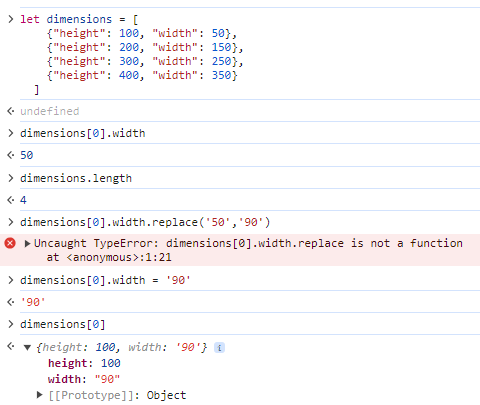- Reserve Bank of India (RBI) is the Central Bank Of India.
- There is only 1 central Bank in India.
- Reserve Bank of India established on 1 April 1935 in accordance with provision of RBI Act 1934 .
- Reserve Bank of India (RBI) established on the recommendation of Hilton-Young Commission .
- Initially RBI was constructed as a Private share holders’ bank.
- RBI is a statutory body.
- Emblem of RBI : Panther and Palm Tree.
- Initially the headquarter of RBI was in Calcutta but in 1937 it was permanently moved to Mumbai.
- The Reserve Bank of India has 4 regional offices,15 branches and 5 sub-Offices.
- RBI can issue currency notes as much as the country requires, providedit has to make a security deposit
of Rs. 200 crores, out of which Rs.115 crores must be in gold and Rs. 85 crores must be FOREX Reserves.
ADMINISTRATION OF RBI:
- The Executive head of RBI is known as Governor.
- The governor is associated by Four Deputy Governors.
- Governor tenure here is 3 years.