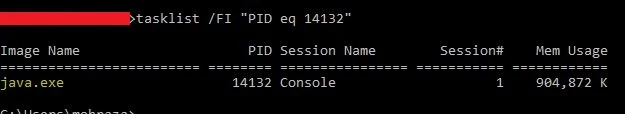What will you do if you don't know which program and service is registered and running on a port number?
Here we have a simple way to find that, which service and task is registered on a port number in just a few steps.
For example if you wants to check for the port number 4502, which service is running on this port, then first you have to find the PID(processing ID) associated with that port number. to do so follow the following steps:
- Open Command prompt(cmd) in your windows machine. Go to start and search for cmd.
- Then copy the below command and paste in cmd window and hit enter.
- It will give you the result which have following:
- TCP: This contains the IP with port number.
- IP address: IP address which is serving and consuming this serving.
- Listening: Process ID(PID) associated with this port number.
netstat -aon | findstr "<port number>"
Below is the screenshot:
 |
| How to find PID using port number in windows |
Now follow my next blog to find the service or task using PID.