If you know the PID, then you can easily track which service and task is active and running on that particular PID. If you don't know PID but you have port number then go through by my previous blog how to find the PID using port number.
To find the running service on PID do the following:
To find the running service on PID do the following:
- Open Command prompt(cmd) in your windows machine. Go to start and search for cmd.
- Then copy the below command and paste in cmd window and hit enter.
- It will give you the result which have following:
- Image Name: Name of the service and program which is executing on this PID.
- PID : PID number
- Session Name: Where it is active, whether in the form of service or console.
- Session: How many session are active(number of active sessions) for this particular service or program.
- Mem Usage: How much memory this service and program is consuming in your machine.
tasklist /FI "PID eq <PID number>"
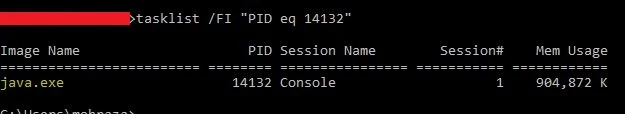 |
| how to find running service on a PID in windows |
No comments:
Post a Comment