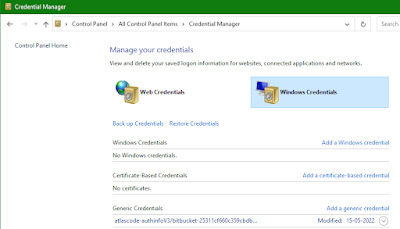We can update git password or any other login credential in windows credential manager.
To open the windows credential manager
1. Open control panel
2. Switch to small view and look for credential manager
3. Go to Windows credentials tab
5. Click on Edit and update the credential and save it.
6. Now perform your action.
Note: We can not store more than one Git credential in windows credential