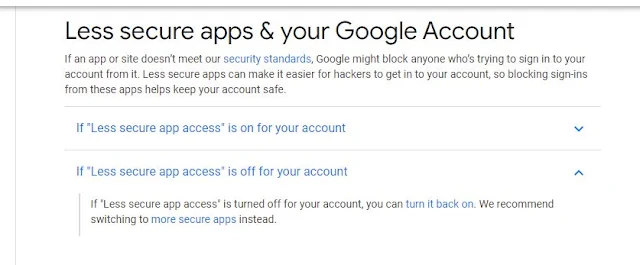Invalid target release compilation error is a build error that you are seeing because the project is set up to compile and build on JAVA 11, and your machine is running on a different version of JAVA that's JDK.
Showing posts with label Java Errors. Show all posts
Showing posts with label Java Errors. Show all posts
Insufficient Heap Memory
Issue "Insufficient Heap Memory"
Using 64bit VM settings, min.heap=1024MB, min permgen=256MB, default fork arguments=[-Xmx1024m, -XX:MaxPermSize=256m]
**** WARNING: insufficent heap memory ****
The JVM reports 910 MB but we recommend at least 1024 MB +/- 20
Use your JVM's heap size option (like -Xmx1024M) to set that size.
Will fork a JVM to get enough memory.
********************************************************************************
Available memory below specified limits and low-memory action set to fork, will fork to get enough memory
Not forking JVM as -nofork option is set
Setting properties from file
The JVM reports 910 MB but we recommend at least 1024 MB +/- 20
Use your JVM's heap size option (like -Xmx1024M) to set that size.
Will fork a JVM to get enough memory.
********************************************************************************
Available memory below specified limits and low-memory action set to fork, will fork to get enough memory
Not forking JVM as -nofork option is set
Setting properties from file
Resolution
If you have just closed any java program then wait for a few minutes and give chance to garbage collection to remove the unwanted space and clean the Heap memory.
Enable less secure app access to your google account
If you are trying to configure SMTP mailing service using gmail.smtp and you are getting following errors "Could not connect to SMTP host: smtp.gmail.com, port: 465, response: -1"
--OR--
ERROR 20952 --- [ task-1] .a.i.SimpleAsyncUncaughtExceptionHandler : Unexpected exception occurred invoking async method: public void jorvee.service.EmailService.sendEmail(org.springframework.mail.SimpleMailMessage)
org.springframework.mail.MailAuthenticationException: Authentication failed; nested exception is javax.mail.AuthenticationFailedException: 535-5.7.8 Username and Password not accepted. Learn more at
535 5.7.8 https://support.google.com/mail/?p=BadCredentials 200sm76430073pfz.121 - gsmtp
--OR--
--OR--
ERROR 18335 --- [ task-2] .a.i.SimpleAsyncUncaughtExceptionHandler : Unexpected exception occurred invoking async method: public void jobtrees.service.EmailService.sendEmail(org.springframework.mail.SimpleMailMessage)org.springframework.mail.MailAuthenticationException: Authentication failed; nested exception is javax.mail.AuthenticationFailedException: 534-5.7.14 <https://accounts.google.com/signin/continue?sarp=1&scc=1&plt=AKgnsbt534-5.7.14 Learn more at534-5.7.14 iC05HX07ZqNpOxwZG97A23wm3QihO6_1fPH781vcxEhWSCrdIXgikYN2holt0u2YZ2l2x 534-5.7.14 cX53zAOHNGSHJJAD7TrXgKGpWv_tg8wup1K7B79BdL0ZrQNJLj7SjTi-qZiwLQur> 534-5.7.14 Please log in via your web browser and then try again.534 5.7.14 https://support.google.com/mail/answer/78754 m20sm22192035qkk.15 - gsmtp
although, your configuration are valid and correct, then, because of following reason you are facing this issue.
Your account is secured, and doesn't allow less secure applications to access.
By default Less secure app access is disabled in the google account. If you will enable this then it will fix your problem.
To enable the less secure app access in your google account, follow the below steps.
Step 1: Login to your google account.
Step 3: Under the section Less secure apps & your Google Account, expand option If "Less secure app access" is off for your account or directly go to https://myaccount.google.com/lesssecureapps?pli=1
Step 4: Click on the turn it back on, this will redirect you to a new page.
Step 5: See Allow less secure apps: status and; if this is OFF then ON it.
 |
| Allow less secure apps: ON |
References:
Error: Could not find or load main class
If you are getting the error Error: Could not find or load main class when you try to run any java program in using eclipse then you could perform any of the following resolutions to fix the issue. If a single resolution doesn't work for you then perform the next solution which is given below.
1. Go to your project path for e.g. C:\Users\java\rashid\jorvee > open .classpath file and verify all the entries given in this file are actually exist in your system. Below is the sample file.
1
2
3
4
5
6
7
8
9
10
11
12
13
| <?xml version="1.0" encoding="UTF-8"?>
<classpath>
<classpathentry exported="true" kind="con" path="org.eclipse.jdt.launching.JRE_CONTAINER/org.eclipse.jdt.internal.debug.ui.launcher.StandardVMType/JavaSE-1.8"/>
<classpathentry kind="src" path="src"/>
<classpathentry exported="true" kind="lib" path="C:/Users/java/rashid/java-json.jar/java-json.jar"/>
<classpathentry kind="output" path="bin"/>
</classpath>
|
2. Go to run > run configuration > classpath> Select Project > Advance > select option add folder and select the bin folder where your .class file get stored.
3. There might be a possibility that there is no classpath set for java class files. Please go ahead and set classpath manually by executing the below command on cmd.
javac -cp . PackageName/*.java
4. In some cases we have found that Java build path is not set up for the project, or somehow it gets removed from the directory then go ahead and set your project classpath here. Add your project in the source tab and JRE in libraries tab.
Project > Properties > Java Build Path >
OpenJDK 64-Bit Error Not enough space | errno=12
[ERROR] OpenJDK 64-Bit Server VM warning: INFO: os::commit_memory(0x00000000aab00000, 286261248, 0) failed; error='Not enough space' (errno=12)
Solutions
There are multiple ways through which you could fix this issue. Try any of the below step to fix the "Not enough space" error.
1. You can restart the server, this way cache will get cleared and you will get the required space for execution.2. Increase the space for JVM or heap memory.
Subscribe to:
Comments (Atom)