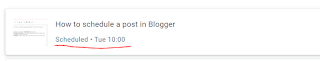It is very easy to schedule a post in Google Blogger/Blogspot. For this we have to follow the 4 easy steps.
- Create a new post.
- From right hand side options, find the "Published on" option
- Select the option "Set date and time". And from calendar select the date and time when you want this post to get published. Below is screenshot for reference.
Schedule a blog post in blogger - And finally click on "Publish" button from top right. After that you could verify schedule time in post section. You may also use the post filter option to see the scheduled posts. Below is the screenshot.
Scheduled status of a blog post
PS: There could be multiple ways to verify whether your post is published on not. You may copy the link and try to browse as enduser, you will experience 404 error. Also in blogger post section on view you will not see the public URL of that post, instead of that it will show you the preview URL.