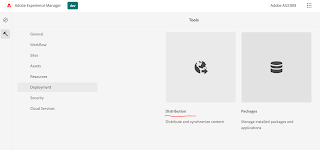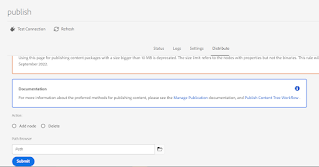When a page or content unpublished from AEM author to publish or preview and somehow that is not get deleted from publish server and after publish we deleted the content node from author then we can't do unpublish agian and come at a situation where we need to manually delete the node from publish instance. But AEM CS come with a new feature in distribution to unpublish the content or page agian on the publish and preview instance. Below are the steps to delete the unwanted or unpublished content nodes in AEM publish using AEM author.
- Login to AEM aa CS
- Go to > Tools > Deployment > Distribution
- Here you will see two options, publish and preview
- Select the required instance from where node deletion required
- This will open a new window. Here go to Distribute tab and scroll down at reach at the end of the page. Select the action Add node or Delete. Then, in Path Browse select the path that we need to add or delete. After that click on Submit button.
References
https://experienceleague.adobe.com/docs/experience-cloud-kcs/kbarticles/KA-22828.html