AEM provides a selector using that, we can easily get or read the node structure of a component or dialog or its authored values from a node in json format. For this we have to simply browse that path of the component and content with selector infinity and extension json.
Examples
A developer wants to see how the newly created component dialog is looking, so simply developer will browse; http://localhost:4502/apps/wknd/components/customcard.infinity.json
 |
| AEM infinity json |
Similary, a developer wants to see the authored field values for a component, they simply copy the contnet path of the page and add the selector infinity and extension json. e.g. http://localhost:4502/content/wknd/language-masters/en/jcr:content/root/container/container/customcard1.infinity.json
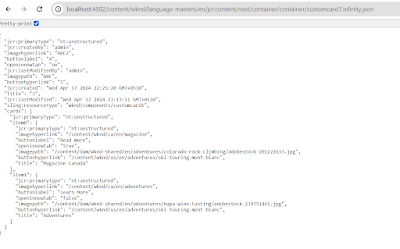 |
| AEM infinity json |
No comments:
Post a Comment