Open a new session. Put the IP and user ID.
Click on the Advance button below password field.
This will close the current wizard and land to back on previous login screen. From here simply click on Login and put your password to login.
Now you have successfully login to server with sudo access.
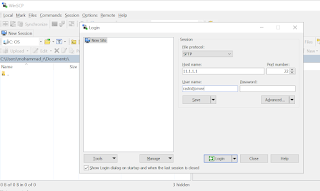
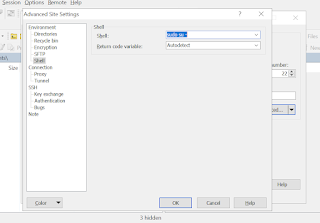
No comments:
Post a Comment