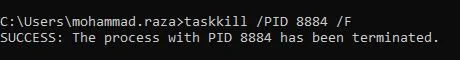Koi toh hai, Koi toh hai jo nizam-e-hasti chala raha hai,
Wahi khuda hai, wahi khuda hai
Dikhayi bhi na de jo nazar bhi, woh aa raha hai
Wahi khuda hai, wahi khuda hai
Nazar bhi rakhe sma'atein bhi,
Woh jan leta hain neeyatein bhi,
Jo khana-e-la Shaoor mein,
Jagmagaa raha hai,
Wahi khuda hai, wohi khuda hai
Talash usko na kar buton mein,
Woh hai badalti ruton mein
Jo din ko raat aur raat ko din banaa raha hai
Wahi khuda hai, wahi khuda hai
Koi hai toh hai jo nizame hasti chala raha hai
Wahi khuda hai, wohi khuda hai
Dikhayi bhi na de jo nazar bhi, woh aa raha hai
Wahi khuda hai, wahi khuda hai
Kisi ko tajo wakar bakshe,
Kisi ko zillat ke khar bakhshe,
Woh sab ke haathon pe,
Mohar-e-Qudrat laga raha hai
Wahi khuda hai, wohi khuda hai
Koi toh hai jo nizam-e - hasti chalaa raha hai
Khuda hai
Yeh chand taare hain noor usi ka
Hai har jagah pe zahoor usi ka
Yeh phool kaliyan
Yeh sabze patte sajaa raha hai
Wahi khuda hai, wahi khuda hai
Koi toh hai jo nizam-e-hasti chala raha hai
Wahi khuda hai, wohi khuda hai
Koi toh hai jo nizame hasti chala raha hai
Kyun mangta hai tu is jahan se?
Tujhe milega khuda ke ghar se
Nabi sadqe jo apne haathon loota raha hai
Wahi khuda hai, wohi khuda hai
Dikhayi bhi na de jo nazar bhi woh aa raha hai
Wahi khuda hai
Koi toh hai jo nizame hasti chalaa raha hai
Wahi khuda hai, Wohi khuda hai
Allahhumma salli ala muhammadin,
Wa ala aalihi wa sahbihi wa sallim
Allahhumma salli ala muhammadin,
Wa ala aalihi wa sahbihi wa sallim
Written by - Muzafar Warsi
-------------------------------------------------------
کوئی تو ہے جو نظام ہستی چلا رہا ہے، وہی خدا ہے
دکھائی بھی جو نہ دے نظر بھی جو آ رہا ہے، وہی خدا ہے
تلاش اس کو نہ بتوں مے وہ ہے بدلتی ہوئی رتوں میں
جو دن کو رات اور رات کو دن بنا رہا ہے، وہی خدا ہے
نظر بھی رکھے سماعتیں بھی وہ جان بھی لیتا ہے نیتیں بھی
جو خانہ لاشعور میں جگمگا رہا ہے، وہی خدا ہے
کسی کو تاج وقار بخشے کسی کو ذلّت کے غار بخشے
جو سب کے ماتھوں پہ مہر قدرت لگا رہا ہے، وہی خدا ہے
سفید اس کا سیاہ اس کا نفس نفس ہے گواہ اس کا
جو شعلہ جان جلا رہا ہے بجھا رہا ہے، وہی خدا ہے
کوئی تو ہے جو نظام ہستی چلا رہا ہے، وہی خدا ہے
- مظفر وارثی -
------------------------------------------------------
कोई तो है जो निज़ाम हस्ती चला रहा है वही खुदा है
दिखाई भी जो न दे नज़र भी जो आ रहा है वही खुदा है
तलाश उसको न कर बुतों रूतों वो है बदलती हुवे रूतों में
जो दिन को रात और रात को दिन बना रहा है वही खुदा है
नज़र भी रखे समाअतें भी वह जान भी लेता है नियतें भी
जो खाना ला शऊर में जगमगा रहा है वही खुदा है
किसी को ताज वक़ार बख्से किसी को ज़िल्लत के गार बख्से
जो सब के माथों पे मेहर कुदरत लगा रहा है वही खुदा है
सफ़ेद उसका सियाह उसका नफ़्स है गवाह उसका
जो शोलाये जान जला रहा है बुझा रहा है वही खुदा है
कोई तो है जो निज़ाम हस्ती चला रहा है वही खुदा है