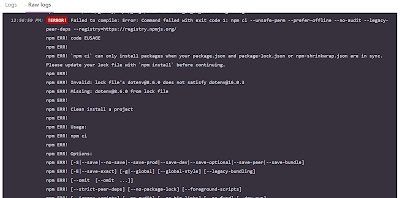Use VS code, Thunder Client extension as an alternative of Postman tool.
1. Install VS code
2. Click on the extension icon from left rail. And search for the Thunder Client.
3. Click on Install button of Thunder Client. It will take few seconds to install. After successful installation an icon on Thunder Client get added below the extension icon or left navigation.
4. Click on Thunder Client Icon it will open a Thunder Client window.
5. Now click on New Request and fill the detail of endpoint and execute.
6. You could also import your collections by clicking on the option icon under collection tab.
npm ci can only install packages when your package.json and package-lock.json or npm-shrinkwrap.json are in sync
Problem
ERROR Failed to compile: Error: Command failed with exit code 1: npm ci --unsafe-perm --prefer-offline --no-audit --legacy-peer-deps --registry=https://registry.npmjs.org/npm ERR! code EUSAGE
npm ERR! `npm ci` can only install packages when your package.json and package-lock.json or npm-shrinkwrap.json are in sync. Please update your lock file with `npm install` before continuing.
npm ERR! Invalid: lock file's dotenv@8.6.0 does not satisfy dotenv@16.0.3
npm ERR! Missing: dotenv@8.6.0 from lock file
Resolution
There could be two situation where we could face this issue.
1. If we are seeing this in local build then we need to delete the package.json and package-lock.json and run the npm install to build the code again.
2. If we are seeing this issue on cloud deployment then we need to match the package.json and package-lock.json file with the local machine file where build was successful. If both file are not identical with cloud file then update the files on cloud with local files.
ExperimentalWarning: The ESM module loader is experimental
Node.js has two module systems: CommonJS modules and ECMAScript modules.
Authors can tell Node.js to use the ECMAScript modules loader via the .mjs file extension, the package.json "type" field, or the --input-type flag. Outside of those cases, Node.js will use the CommonJS module loader.
Authors can tell Node.js to use the ECMAScript modules loader via the .mjs file extension, the package.json "type" field, or the --input-type flag. Outside of those cases, Node.js will use the CommonJS module loader.
References
Subscribe to:
Posts (Atom)