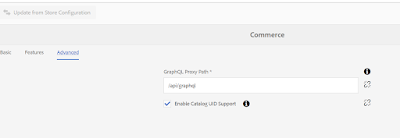Enable catalog UID support we need to enable in AEM CIF configuration if we are using Magento 2.4.2 or later. Before this version we were using ID instead of UID.
To enable the catalog UID support, follow the below steps.
Go to AEM start page > Tools > Cloud Services > CIF Configurations > project > CIF config > properties
PS: Navigate to project and CIF config file. Select the file and click on properties option from menu.
Now switch to Advance tab and check the checkbox for enable catalog UID support. Refer below screenshot.
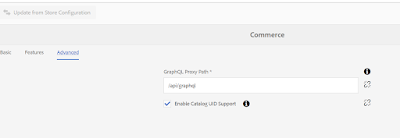 |
| Enable Catalog UID support |
INFO: Check to enable the usage of UIDs for entire catalog, applies to CIF authoring tools and core components. UIDs are supported for Magento Schema 2.4.2 or later. When enabled, the Catalog Root Category Identifier has to be a UID.