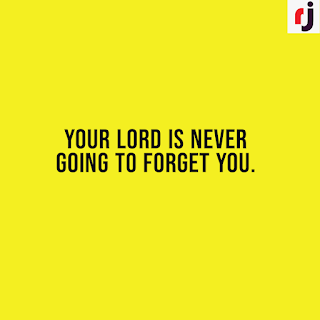How to change ALT+TAB behavior of MS Edge?
Windows ALT+TAB option shows tabs opened in the Edge browser, but it didn't happen with other browser or application when we have multiple tabs open there. To fix this change the behavior of ALT+TAB in your machine. Follow the below step to fix this.
Go to Windows Settings > System > Multitasking > ALT + TAB (From drop down menu select "Open Windows only")
Professional emails
Professional emails are the email which written by a professional or elite person for business communication. Everyone is using email to communicate with employer, service provider, and agencies. Instead of writing normal email write a email in that way so that the person who is going to read your email could easily understand your ask and unable to say No or reject your request. Professional email is very simple and easy to write, we just need to take care of the few things and choosing the right word in your sentence make your email a professional email.
One could use professional email for their daily communication.
Sorry..this article is not complete and we are still in progress to finish the writing.
Subscribe to:
Comments (Atom)