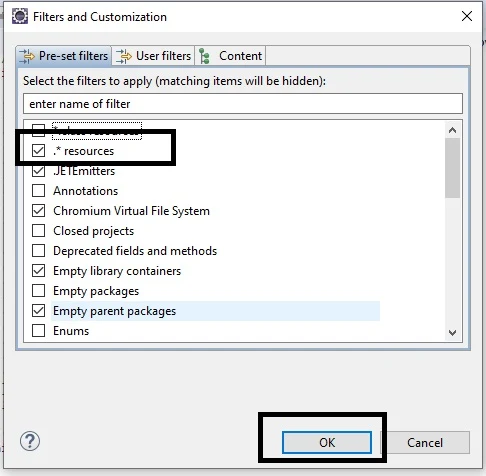You've just created a prototype. A prototype is an initial creation of a product that shows the basics of what a product will look like, what the product will do, and how the product operates. A prototype isn't meant to be the final version; it's the rough draft form of the product. It'll often have elements that demonstrate how the product will work, even though the prototype may not have the functionality that the final product will have after it's professionally manufactured. The prototype helps you to get a solid idea of what the product will be and make alterations while the item is still in concept mode.
Advantage of Prototype
A prototype is a valuable tool in the product development process. It gives the inventor or the creator a chance to see their idea come to life. By creating an initial example of your idea, you've got a chance to make changes to the design, work out problems in design, and make alterations to make the product look nice. The prototype is essentially a rough draft of the product. Once the prototype is created, steps can be taken to refine the product, both in design and function.Prototypes may be used to demonstrate a potential product and can also be used as a tool to gain financing or investments. When a potential investor can see what the item is you want to create, they can get a better vision of what you want to produce and may be more interested in putting their money towards the project.