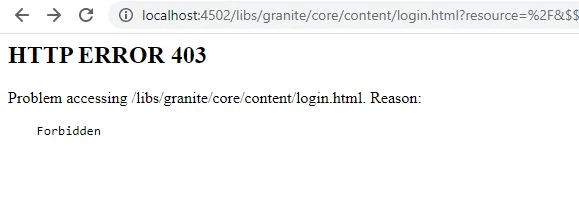IRCTC portal has recently change their website look and feel. Earlier it was easy to select a different boarding station, if you are booking your ticket from station other than the boarding station. Some people are assuming this feature has been removed from http://irctc.co.in/ portal, but no, this service is still there just the appearance of the option has been changed.
There are two way to change the boarding station or boarding point of your journey.
1. While booking the ticket
When you select your itinerary and reach to fill the passenger information, on that same page right hand side along with journey information we have option to change the boarding station. You have to just click on the red text "Change Boarding Station?" and a new window will popup which will give you option to select your boarding point. Please refer the below screen shots.
 |
| How to change boarding station |
 |
| Change Boarding Station option IRCTC |
 |
| choose your new boarding station |
2. After ticket booking has been confirmed
After successfully bokking your ticket you may also change your boarding point or boarding station. To do so, go to my account >> my transactions >> booked ticket history select or click on the ticket for which you wants to change the boarding point. Now click on Change boarding point option at the bottom of the ticket. Below is the screen shot for reference.
 |
| Change boarding point for a booked ticket. |