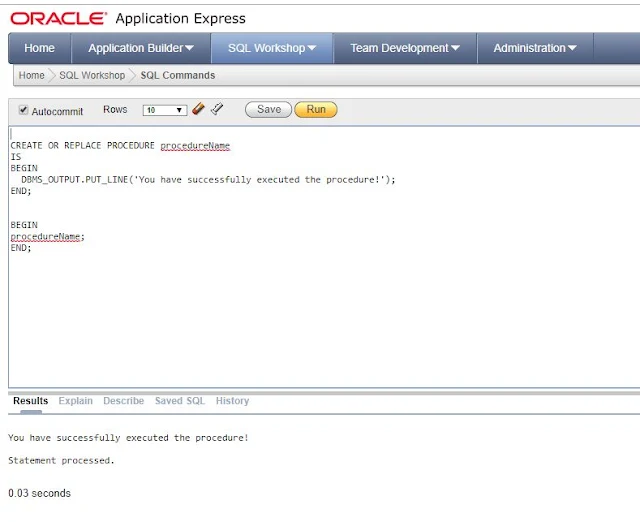woh humsafar tha
woh humsafar tha
woh humsafar tha magar us se humnawai na thi
woh humsafar tha magar us se humnawai na thi
ke dhoop chaaon ka
ke dhoop chaaon ka aalam raha, judai na thi
woh humsafar tha
woh humsafar tha
adaavatein theen.taghaaful tha, ranjishein theen magar
adaavatein theen.taghaaful tha, ranjishein theen magar
bicharne walay main sab kuch thaa
bewafai na thi
bicharne walay main sab kuch thaa
bewafai na thi
ke dhoop chaaon ka
ke dhoop chaaon ka aalam raha, judai na thi
woh humsafar tha
woh humsafar tha
kaajal daaro
kurkura surma saha na jaaye
jin nain mein pee bassay
dooja kon samaaye
bicharte waqt un ankhon mein thi hamari ghazal
bicharte waqt un ankhon mein thi hamari ghazal
ghazal bhi wo jo kisi ko kabhi sunai na thi
ghazal bhi wo jo kisi ko kabhi sunai na thi
ke dhoop chaaon ka
ke dhoop chaaon ka aalam raha, judai na thi
woh humsafar tha
woh humsafar tha