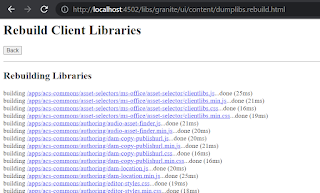Go to http://localhost:4502/libs/granite/ui/content/dumplibs.rebuild.html
Here you will see two buttons. As shown in below screenshot.
1. Invalidate cache
2. Rebuild Libraries
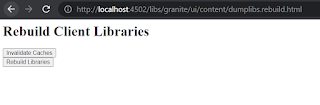 |
| Invalidate cache in AEM |
Invalidate cache
Invalidate cache option is to invalidate the cahe from AEM. Once you will click on this button you will see a success or failure message on the same page. Below is the screenshot of successful invalidation.
Rebuild Client Libraries
Rebuild clientlibs will be rebuild the entire client library of AEM. After successful rebuild you would see the below screen.